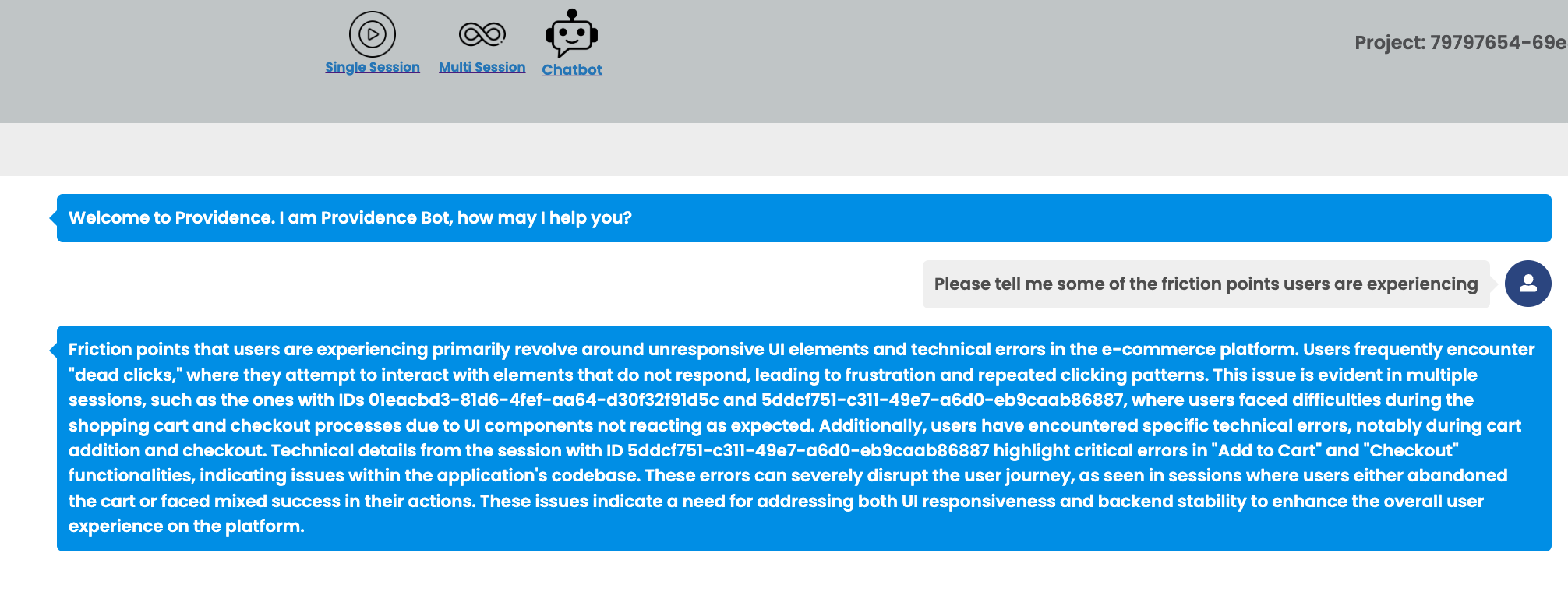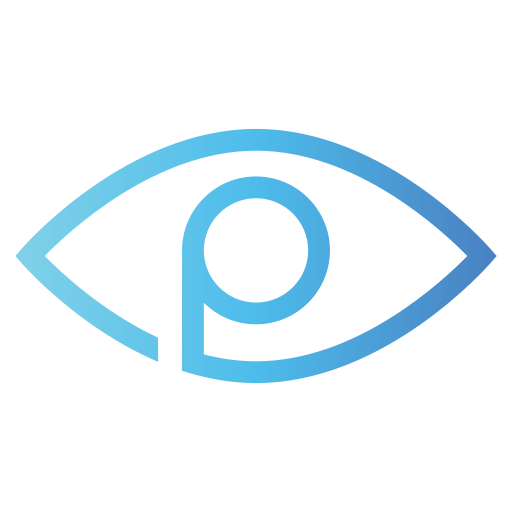Core Features of Providence
Providence provides insights into how users interact with an application through integrated AI to analyze session data.
AI-Driven Single Session Summaries
As mentioned, watching session replays is time-consuming. The actual number of sessions generated will depend on the popularity of the instrumented application. Eventually, it becomes impractical to view every replay, let alone derive meaningful insights from all of them. Providence begins to address this with AI-generated single-session analysis.
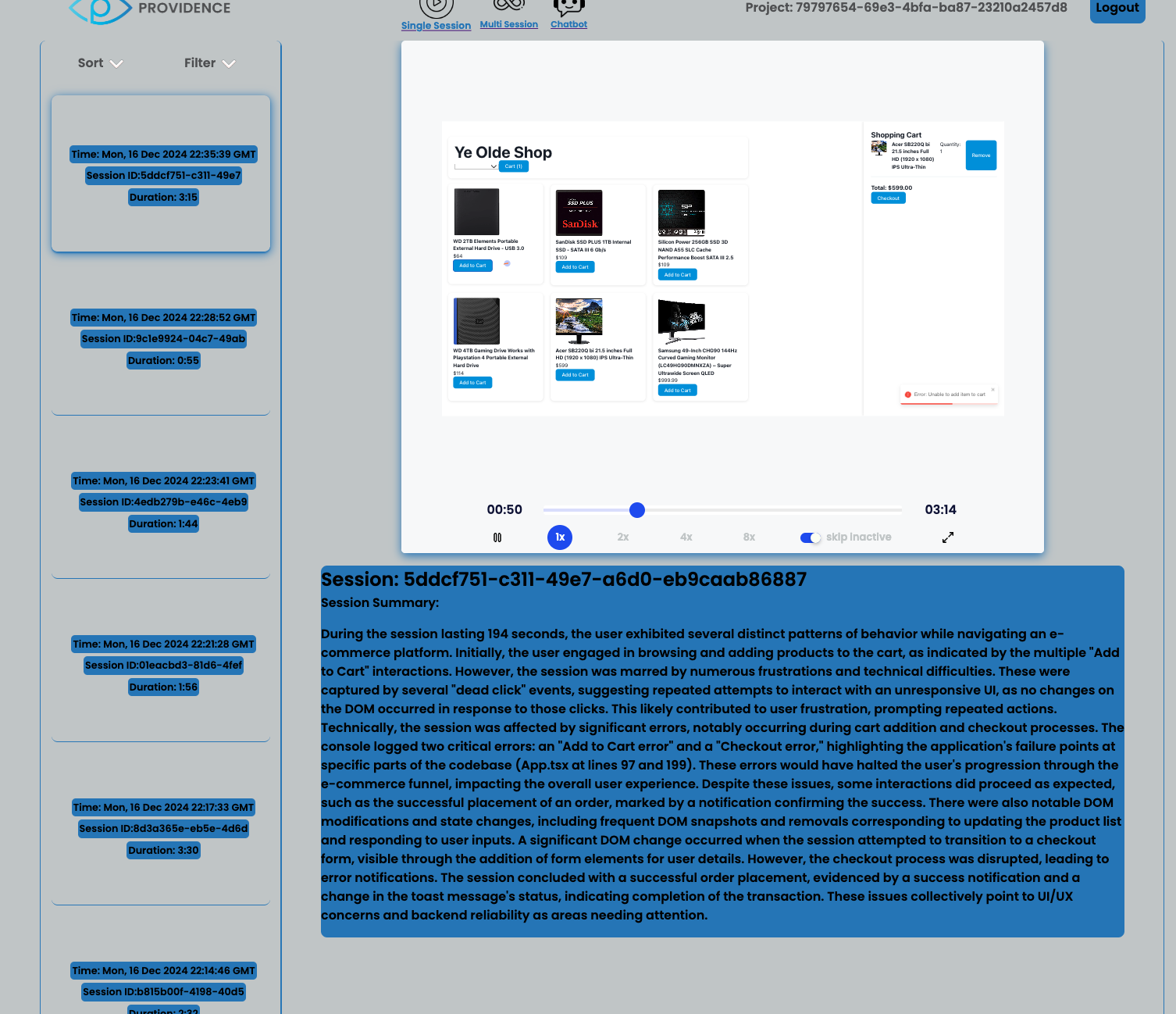
A user of Providence will interact with collected sessions through a dashboard. From the single-session tab, a developer clicking a session card from the left sidebar will reveal both the session replay viewer for the specified session and the summary, which was generated when the session finished recording. Providence detects errors, console logs, network requests, and user frustrations like dead clicks, rage clicks, and mouse frustration shakes. The raw session data is preprocessed, to add metadata and increase its semantic meaning, before the AI analysis occurs. The generated response aims to communicate insights about the user's interaction in a paragraph without needing to replay the session.
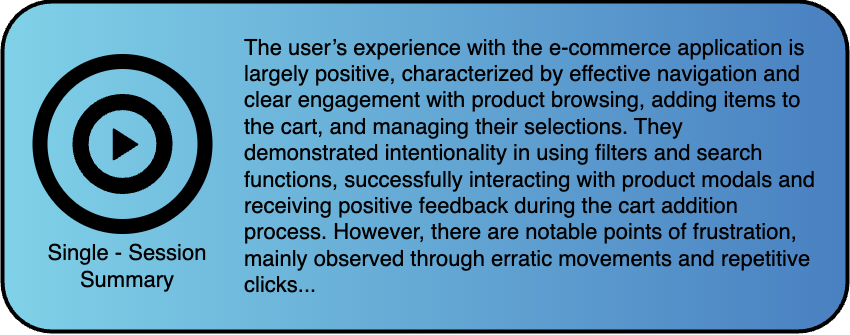
Replaying Sessions
While it is impractical to watch all replays, certain summaries are bound to prompt developers to watch specific sessions. For example, suppose a single-session summary indicates a negative experience due to an error occurring 17 seconds into the session. Providence includes a session replayer for these situations where targeted and purposeful replays are desired.
Multi-Session AI Summaries
Providence’s multi-session summary aggregates insights across multiple sessions, to identify trends and outliers without extensive replay viewing.
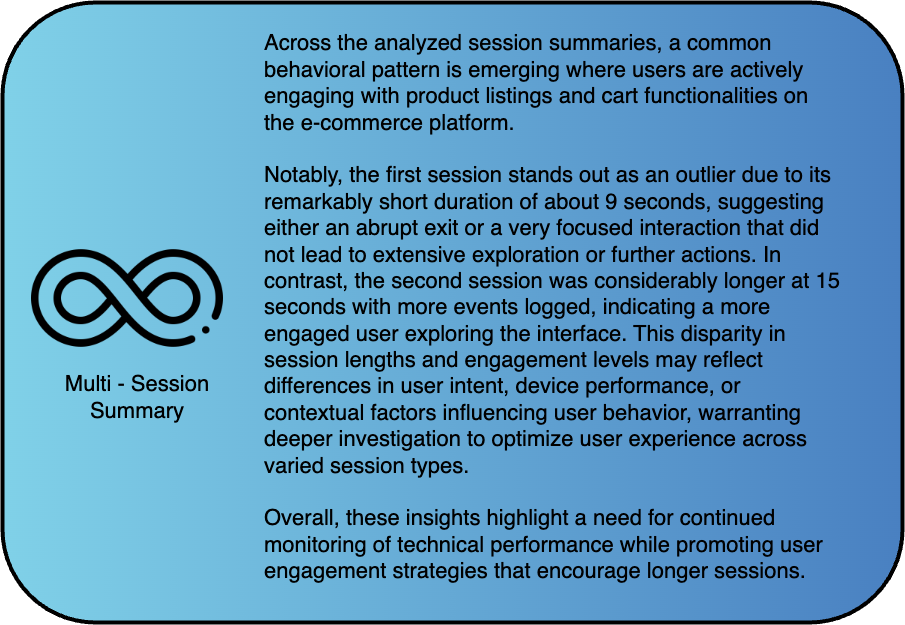
This feature is accessed via the multi-session tab. The Providence user selects up to 10 sessions from the sidebar cards. The infrastructure could handle considerably more sessions, however, it was our experience that ten sessions at a time were easier to navigate.
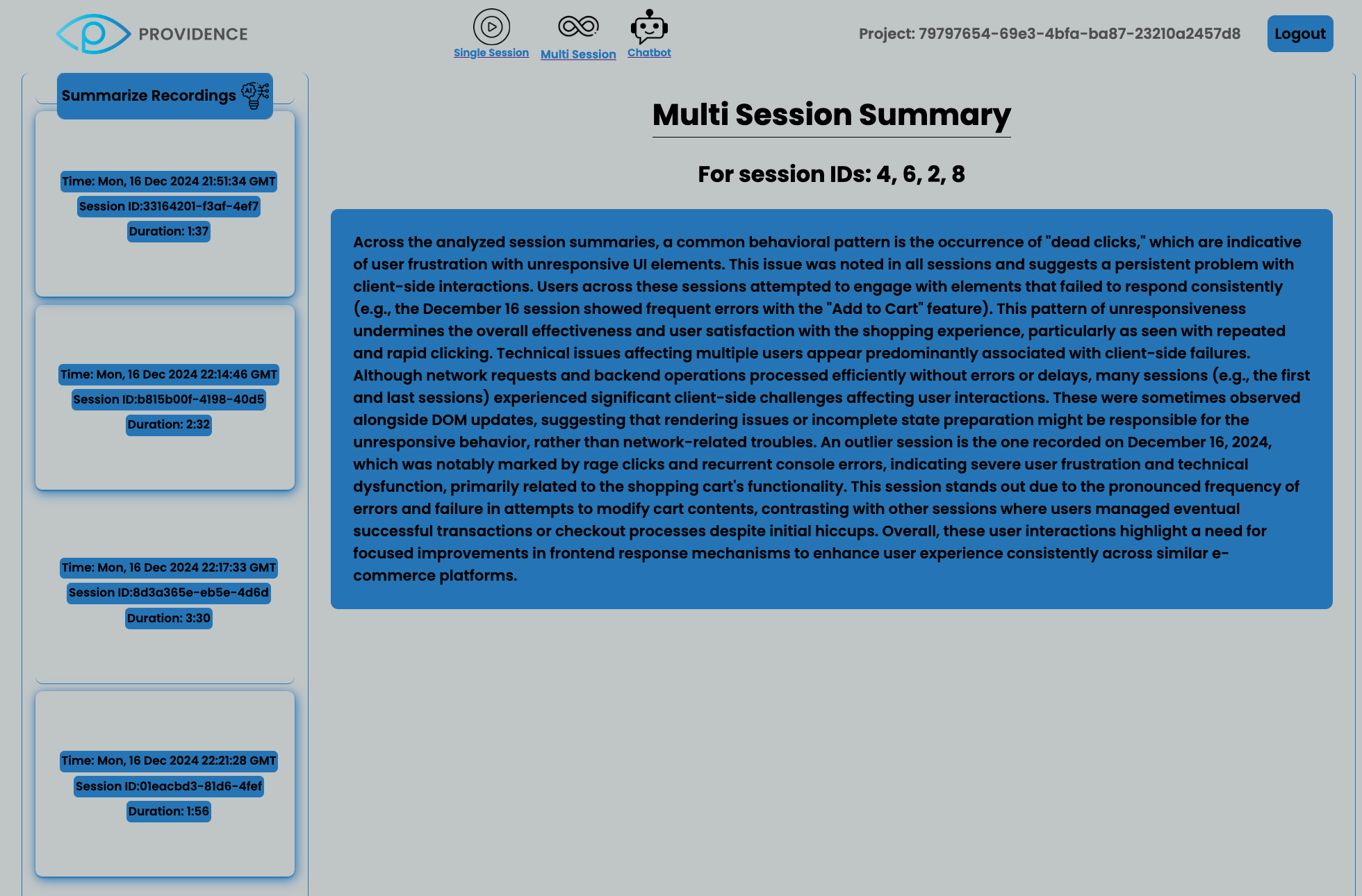
RAG Chatbot: AI-Powered Insights from Session Data
If you have a general question about user behavior, for example, if you are trying to identify if users are getting frustrated while using your application, one approach would be to open up the single-session summaries and start reading each summary to look for evidence. This would be tedious.
Providence’s retrieval-augmented generation (RAG) chatbot offers a conversational interface to answer questions about user sessions. It combines session analysis with a vector database to provide contextually relevant insights quickly.
In the chatbot tab, users type in questions and receive detailed insights answered from a knowledge base of data generated by their user sessions.